Hello Theme Lovers,
Today, we are going to share an awesome theme for your Realme and Oppo smartphones. Presenting, the Cloud X Dark theme with completely new looks, new features, and improved UI design. So, get ready for a unique experience on your Realme UI and ColorOS based devices with this pleasant theme.

Cloud X Dark is a dark theme which offers you a great UI and lock screen design. The theme has most of its elements in dark mode by default that includes Phone app, Message app, Settings, File Manager, Notification panel and the app drawer background is also transparent. The icons are really awesome and can be considered as the most elegant part of the theme. This theme has multiple lock screen styles, each with its own unique design and charging animation which can be accessed by swiping left-right on the lock screen.
New themes can give your device a very refreshing look and it will enhance our overall user experience. Theming is one of the most interesting features of smartphone devices. It makes your device more beautiful, provides some additional features, and won’t let you bore with the device if you are using it for a long time. With our best Realme UI and ColorOS Themes collection, customization is now at your fingertips.
If you are a Realme or Oppo smartphone user then, you are already aware of the fact that most of the attractive themes are paid on the Realme Theme Store but this is a completely free theme for download and use. All credit goes to the designer of this awesome theme. So, download the Cloud X Dark theme for your Realme or Oppo devices running Realme UI or ColorOS now.
Also check – Realme UI Themes Collection
Theme Preview


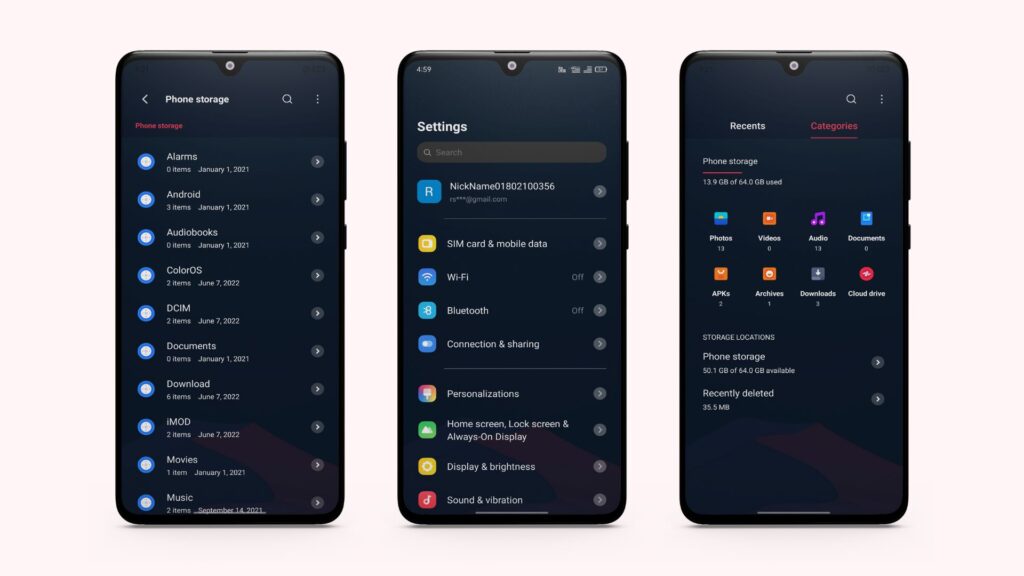
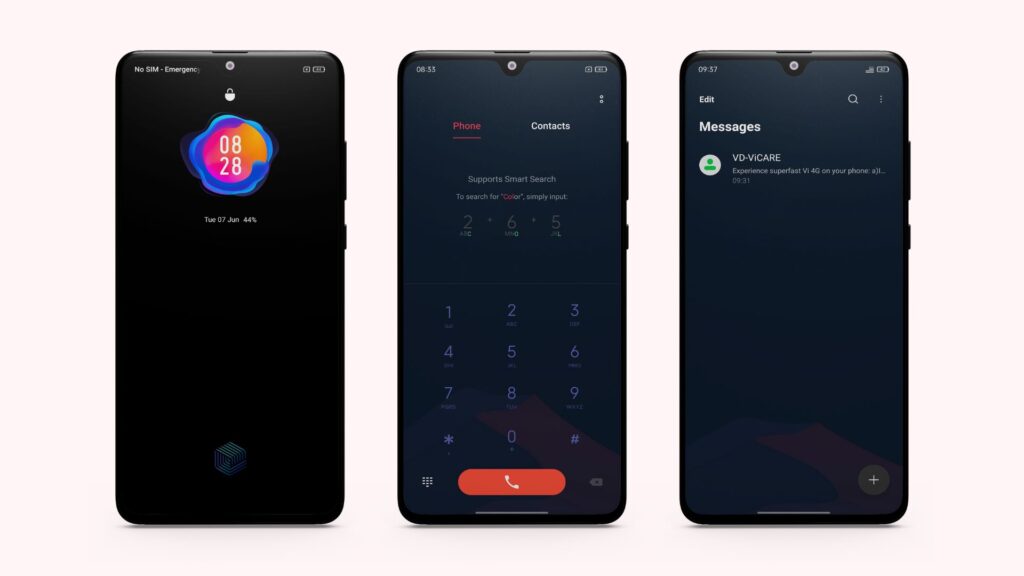
| Theme Name | Cloud X Dark |
| Credits | Ultimate Themer |
| Compatibility | Realme UI 1.0 | Realme UI 2.0 ColorOS 7 | ColorOS 11 |
| Theme Size | 38.1 MB |
Download Links-
How to Apply Theme Permanently on Realme and ColorOS Devices?
This tutorial will help you in installing the theme permanently on your device without getting the 5 minutes trial error. So, please follow the guide carefully and enjoy the theme on your device.
Method 1:
- Download the Cloud X Dark.zip file.
- Extract the zip file and you will get Cloud X Dark folder.
- Open the folder and tap on the .theme file and apply it.
- Download the imod_pro app.
- Install the app and Open it.
- Tap on the Blue Circle on the top side.
- Done.
- Now the theme has been successfully applied.
Method 2:
- Uninstall the latest version of Theme Store.
- Download the Theme Store Beta apk.
- Now download the theme and extract the zip file.
- Tap on the theme file and then tap on Try out button.
- Once the theme is applied, install the Theme Store Beta apk.
- Open the app and close it.
- That’s it. Now the theme is permanently applied.
Enjoy the theme and don’t forget to share it with your friends if you liked it.



