Hello Themers,
We are back with the most demanding theme for your Realme and Oppo smartphones. Presenting, iOS 14 Theme for all Realme and Oppo devices running Realme UI or ColorOS 7. Get ready to experience iOS 14 look and feel, and turn your device into an iOS device in just a minute with this awesome iOS 14 theme.
iOS 14 Theme for Realme UI and ColorOS 7

iOS themes are the most loved themes as compared to any other theme because with just a single theme, you can make your device like an iOS device for absolutely free. This iOS 14 theme offers you the best class experience and features that you may expect from a premium iOS theme. It has a high-quality iOS designed icon pack which covers almost all the icons for daily use. Notification panel design is also changed, green toggles are added when you turn on them. New iOS inspired Dialerpad and Messaging app will also enhance your iOS experience with this theme. Now, coming to the main highlight of the theme – an ultimate iOS lock screen. A Completely revamped lock screen that offers you the same design in terms of looks and also, it has slides to access shortcuts and you can swipe down to access the iOS control center. These features make this iOS theme outstand and attractive from the rest of the Realme and Oppo themes.
If you are looking for a premium designed theme which can give you a complete iOS 14 experience and iOS design control center then, the iOS 14 Realme theme is the best choice for you. Download iOS 14 Theme and enjoy it on any Realme or Oppo device running either Realme UI or ColorOS 7.
Preview of iOS 14 Theme

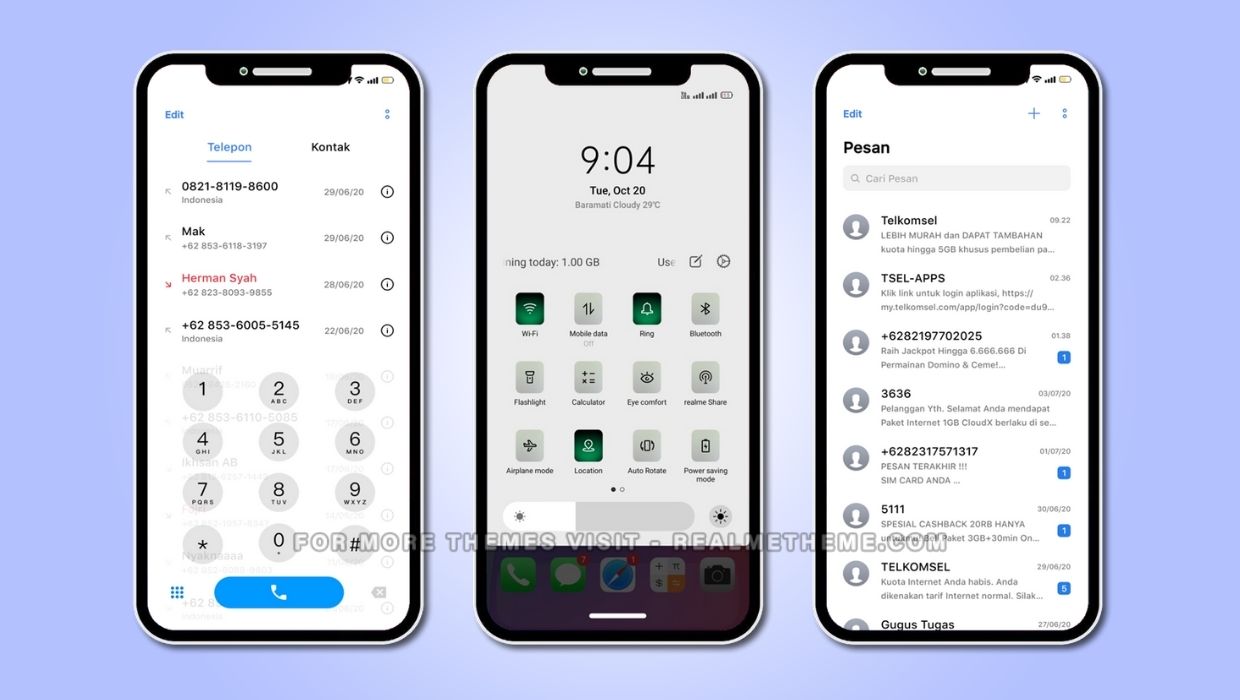
About the iOS 14 Realme Theme –
Theme Name: iOS 14 [ Rui & Cos 7 ]
Credits: Amfal
Compatibility: Realme UI, ColorOS 7
Theme Size: 27.4 MB
Download Links –
Installation iOS 14 Theme on your device-
This tutorial will help you in installing the iOS theme on your devices without any error. So, follow the guide carefully and enjoy the iOS theme on your Realme and Oppo Devices.
- Download the iOS 14 [ Rui & Cos 7 ].zip file.
- Extract the zip file and you will get iOS 14 [ Rui & Cos 7 ].theme file.
- Tap on the theme file and apply it.
- Download the imod_pro app.
- Install the app and Open it.
- Tap on the Blue Circle on the top side.
- Done.
Now the theme has been successfully applied.




3 Comments
hey i downloaded this temam and its amazing. but i didnt get that dialer and messaging theme. any solutions??
Great customisation sir thank you so much for this theme..💕💕
Lovyuo thems